Preview problem - again Thread poster: ibz
|
|---|
ibz 
Local time: 03:22
Member (2007)
English to German
+ ...
Dear all,
I've been working on a rather long document without any problems for days. Yesterday when I wanted to open the preview of the translated document I got an error message.
I did not change anything at all in the project configuration - neither the name of the files nor their location - and before I could always open the preview without any problems.
To solve this problem, I renamed the source document and started a new project. Everything was ok and I could also open t... See more Dear all,
I've been working on a rather long document without any problems for days. Yesterday when I wanted to open the preview of the translated document I got an error message.
I did not change anything at all in the project configuration - neither the name of the files nor their location - and before I could always open the preview without any problems.
To solve this problem, I renamed the source document and started a new project. Everything was ok and I could also open the preview, but now again it suddenly doesn't work anymore. I have checked the tags and for some segments I get the message "Inconsistent tags". I assume that this is the problem. But how do I proceed now?
Thank you very much for your help and happy new year!
Irene ▲ Collapse
| | | | ibz 
Local time: 03:22
Member (2007)
English to German
+ ...
TOPIC STARTER | Error message | Dec 31, 2022 |
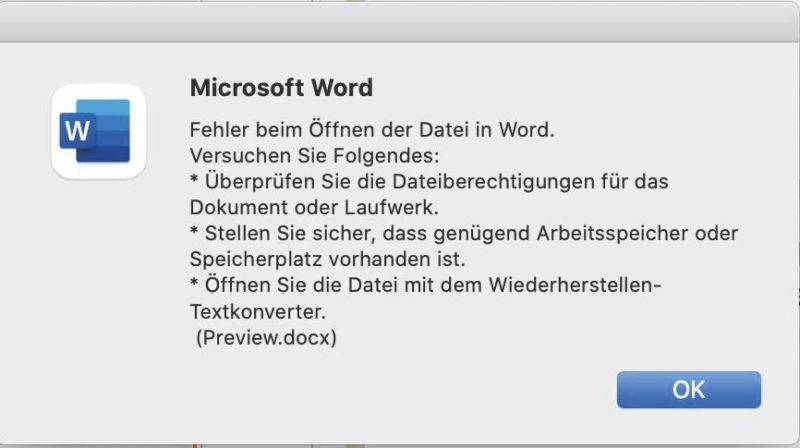
| | | |
Hello Irene,
Happy new year to you too!
Turn on visibility of all tags and run both QA checks for tags again.
Deselect this one:
Action > Tags > Hide segment boundary tags = Hide starting and ending tags for the current segment.
If this doesn’t help, consider creating a ticket.
Hans
[Edited at 2023-01-01 08:00 GMT]
| | | | ibz 
Local time: 03:22
Member (2007)
English to German
+ ...
TOPIC STARTER
Thank you, Hans!
I'll try it tomorrow when I'm at the office.
By two QA checks for tags, you mean "Tags check" and "All tags spaces check"?
The source documents contains quite a lot of index entries: Do you think this problem could somehow be connected to these tags?
Another problem:
I also noted that it takes very long to load segments when opening a project. Anything I can do here?
Thanks again for all your help and a very happy new year to yo... See more Thank you, Hans!
I'll try it tomorrow when I'm at the office.
By two QA checks for tags, you mean "Tags check" and "All tags spaces check"?
The source documents contains quite a lot of index entries: Do you think this problem could somehow be connected to these tags?
Another problem:
I also noted that it takes very long to load segments when opening a project. Anything I can do here?
Thanks again for all your help and a very happy new year to you, too!
Irene ▲ Collapse
| | |
|
|
|
Tom in London
United Kingdom
Local time: 02:22
Member (2008)
Italian to English
ibz wrote:
Another problem:
I also noted that it takes very long to load segments when opening a project. Anything I can do here?
I don't know if this may help, but I have noticed that when a Word file takes a long time to load into CafeTran, this is because there are "glitches" in the Word file itself. When this happens, a quick "clean up" of the Word file can move things along.
| | | | ibz 
Local time: 03:22
Member (2007)
English to German
+ ...
TOPIC STARTER
Unfortunately this didn't work ...
| | | | ibz 
Local time: 03:22
Member (2007)
English to German
+ ...
TOPIC STARTER
Thank you! I'll give it a try
| | | | | Complex formatting | Jan 2, 2023 |
Hello Irene,
I had a look at your document and I couldn't create a preview either, nor could I export the (partially translated) target document.
This is what I did:
- I created a new memory, with save tags deselected.
- I imported the project segments to that new memory.
- I removed all target segments.
- I used the new memory to insert all exact matches.
Then I selected this option:
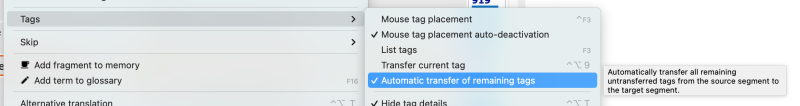
After this, I restored all fuzzy matches.
So what does this mean?
- If you are translating really big documents, be very careful with mixing numbered tags with letter tags (the ones that you can add yourself, to add bold, italics etc.). Personally, I would avoid combining them.
- Consider to ignore character formatting during the translation stage and add character formatting later in the exported document (yep, I know that this is extra work).
- If you choose to do so, let CafeTran Espresso add all formatting tags at the end of the segments.
BTW: I don't think that the XE index entries are the culprit here.
As a workaround you could consider to import the document in Trados or the likes and translate the XLIFF.
| | |
|
|
|
ibz 
Local time: 03:22
Member (2007)
English to German
+ ...
TOPIC STARTER
Hi Hans,
Many thanks for your great help!
Yes, I think that I might have (inadvertently) mixed formatting tags with other tags. I'll keep away from this in the future...
As a work-around, I removed all XE index entries from the source documents (just to be on the safe side and as suggested by Tom) and restarted a new project according to your instruction. Right now, everything works just fine.
Just to say it again: I am very grateful to all of you her... See more Hi Hans,
Many thanks for your great help!
Yes, I think that I might have (inadvertently) mixed formatting tags with other tags. I'll keep away from this in the future...
As a work-around, I removed all XE index entries from the source documents (just to be on the safe side and as suggested by Tom) and restarted a new project according to your instruction. Right now, everything works just fine.
Just to say it again: I am very grateful to all of you here for your support!
Happy New Year and regards,
Irene ▲ Collapse
| | | | ibz 
Local time: 03:22
Member (2007)
English to German
+ ...
TOPIC STARTER
... thanks to you, Tom, as well
| | | |
ibz wrote:
Yes, I think that I might have (inadvertently) mixed formatting tags with other tags. I'll keep away from this in the future...
On second thought, I don't think that these user-added tags, like:
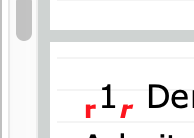
are the culprit either.
BTW: It is easier to add a Unicode ¹ character here*).
The culprit are the missing red tags.
For documents like these, I suggest:
- Select Automatic transfer of remaining tags (let CafeTran Espresso handle the numbered red tags).
- Use "special" Unicode characters (½, ¹, ™ etc.) as much as possible, where needed.
- Use the context menu to add character formatting:
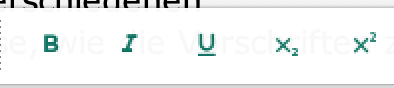
=======================
*)A handy tool to insert Unicode characters is PopChar from Ergonis (available for Windows and macOS):
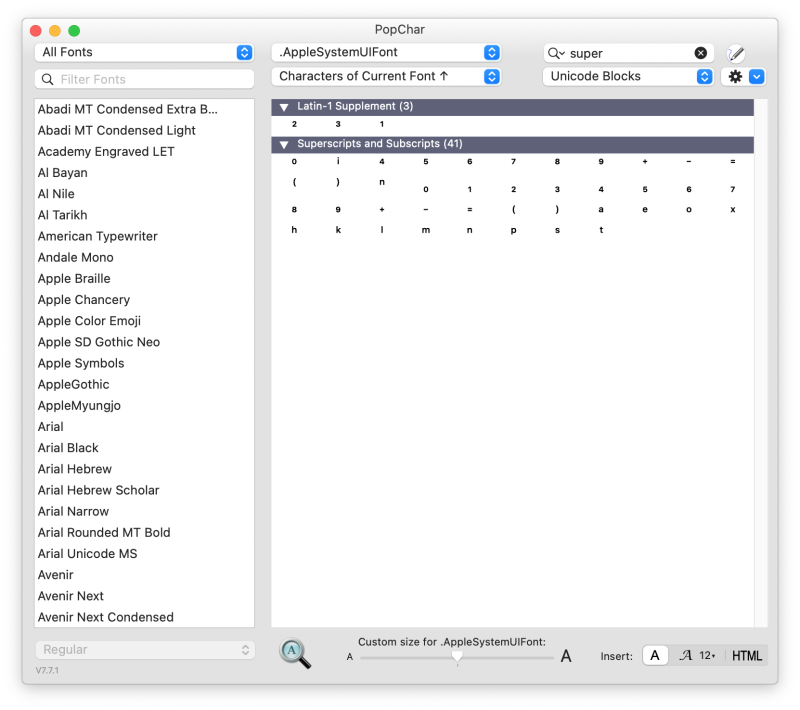
There are also macros for both operating systems, to insert special characters.
For macOS: https://www.proz.com/forum/apple_mac_operating_systems/358676-quick_insertion_of_symbols.html
For Windows:
Install AutoHotkey. This thread, navigate to the posting "If the Character Map is difficult to navigate, create your own".
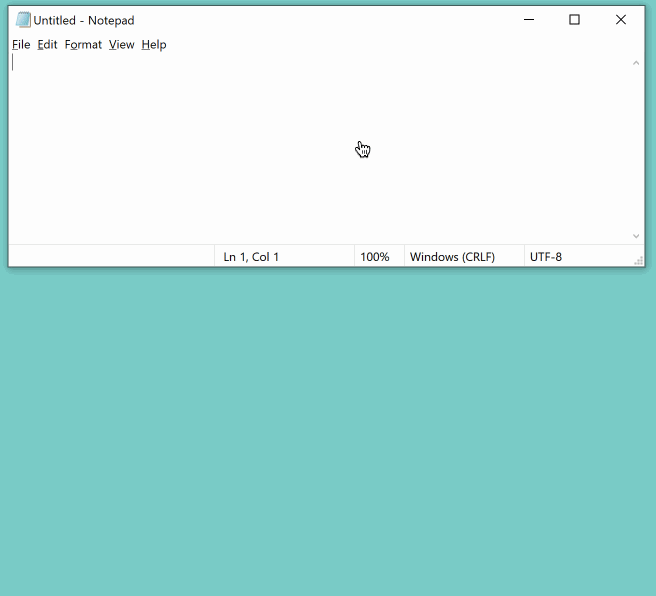
[Edited at 2023-01-02 17:48 GMT]
| | | | | Adapted version for Windows | Jan 3, 2023 |
Download the script here.
Probably better to place the 0 after the 9, to match the keyboard layout.
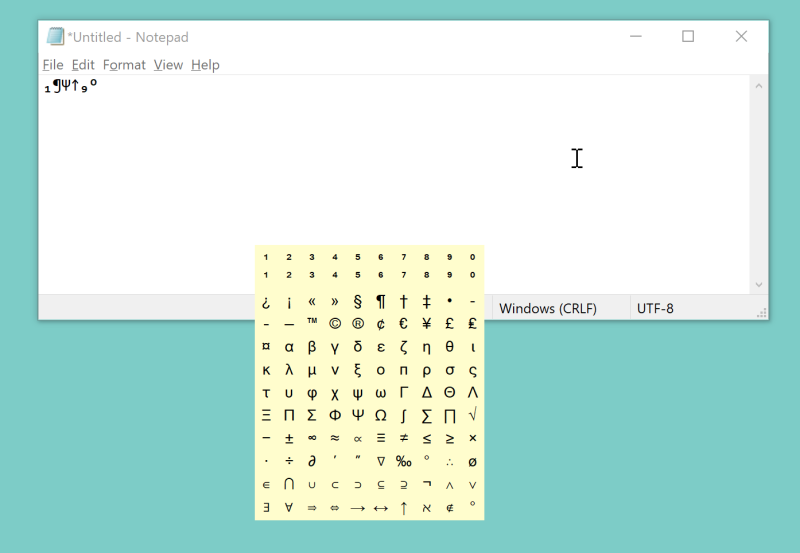
[Edited at 2023-01-04 04:52 GMT]
| | | | To report site rules violations or get help, contact a site moderator: You can also contact site staff by submitting a support request » Preview problem - again | CafeTran Espresso | You've never met a CAT tool this clever!
Translate faster & easier, using a sophisticated CAT tool built by a translator / developer.
Accept jobs from clients who use Trados, MemoQ, Wordfast & major CAT tools.
Download and start using CafeTran Espresso -- for free
Buy now! » |
| | Trados Business Manager Lite | Create customer quotes and invoices from within Trados Studio
Trados Business Manager Lite helps to simplify and speed up some of the daily tasks, such as invoicing and reporting, associated with running your freelance translation business.
More info » |
|
| | | | X Sign in to your ProZ.com account... | | | | | |