The Lexicon Thread poster: Hans Lenting
|
|---|
Many users of DéjàVu use its Lexicon feature. Let’s have a look how the ProjectTerms glossary can be used as a lexicon.
Here is a video about the Lexicon:
https://youtu.be/gFQw_unG5Mc
Although I prefer to add term pairs on the fly while seeing the context and having read the preceding segments, I’m happy to demonstrate CafeTran’s equivalent of the lexicon.
| | | | Hans Lenting
Netherlands
Member (2006)
German to Dutch
TOPIC STARTER | Resolving the Lexicon via Déjà Vu's DeepMiner technology | Dec 26, 2022 |
I tested the resolving of the Lexicon via Déjà Vu's DeepMiner technology. My first impression is that there is a lot of garbage 'resolved':
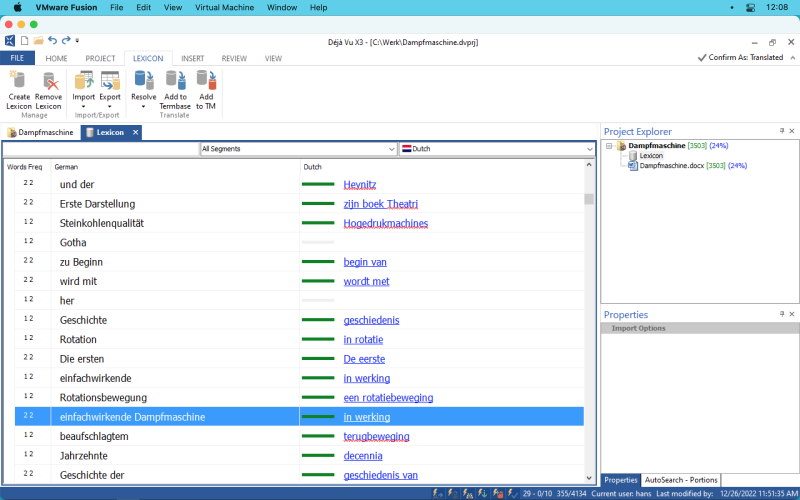
| | | | Hans Lenting
Netherlands
Member (2006)
German to Dutch
TOPIC STARTER | | Lexicon on the fly | Dec 28, 2022 |
I never used the automatic Lexicon term collection in DVX, for I find it utterly useless (I didn't know that a similar function exist in CTE too). What I've been doing is adding terms on the fly and only the ones that I judge most important, the same as I do in CTE.
So, basically, DVX's Lexicon and CTE's Project Terms can work the same way. The most annoying thing, in my opinion, is that DVX's Lexicon is not "detachable" from its original project and therefore cannot be reused with... See more I never used the automatic Lexicon term collection in DVX, for I find it utterly useless (I didn't know that a similar function exist in CTE too). What I've been doing is adding terms on the fly and only the ones that I judge most important, the same as I do in CTE.
So, basically, DVX's Lexicon and CTE's Project Terms can work the same way. The most annoying thing, in my opinion, is that DVX's Lexicon is not "detachable" from its original project and therefore cannot be reused with another project, unless it gets first exported to Excel and then re-imported to the new project.
On the other hand, I prefer the way Termbase matches and Lexicon matches are presented in DVX: with a different background color and in the order they appears in the source segment, all in one single pane.
[Edited at 2022-12-28 05:07 GMT] ▲ Collapse
| | |
|
|
|
Hans Lenting
Netherlands
Member (2006)
German to Dutch
TOPIC STARTER
Mario Cerutti wrote:
So, basically, DVX's Lexicon and CTE's Project Terms can work the same way. The most annoying thing, in my opinion, is that DVX's Lexicon is not "detachable" from its original project and therefore cannot be reused with another project, unless it gets first exported to Excel and then re-imported to the new project.
You can easily copy CafeTran Espresso's ProjectTerms.txt glossary to any other (new) project (folder).
On the other hand, I prefer the way Termbase matches and Lexicon matches are presented in DVX: with a different background color and in the order they appears in the source segment, all in one single pane.
For simplicity reasons I have used the automatically generated Project Terms glossary to demo the Frequent words feature. However, you can use any other glossary for this (e.g. Lexicon.txt ). ).
If you set the priority of the Lexicon glossary to high (via the glossary's context menu) and that of other glossaries to medium or low, you can see three different colors in the Source Segment Editor, indicating the priority (= origin).
In the Matchboard you can set the order of the Lexicon terms to "natural":
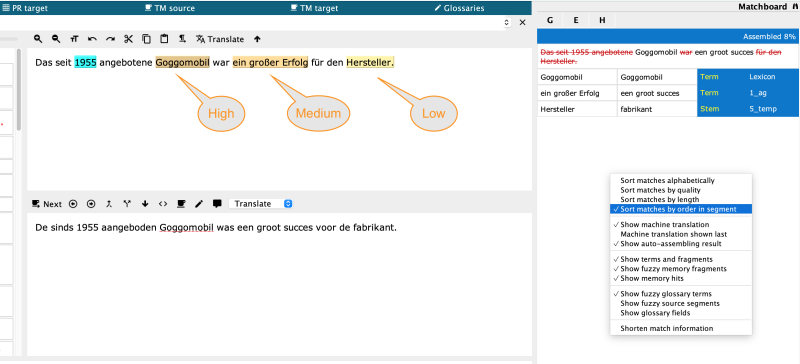
[Edited at 2022-12-28 08:43 GMT]
| | | | | Why do we always have to create a new title when replying to a post? | Dec 28, 2022 |
Hans Lenting wrote:
You can easily copy CafeTran Espresso's ProjectTerms.txt glossary to any other (new) project (folder).
Yes, I know. This is an advantage CTE has over DVX.
If you set the priority of the Lexicon glossary to high (via the glossary's context menu) and that of other glossaries to medium or low, you can see three different colors in the Source Segment Editor, indicating the priority (= origin).
This doesn't work for me, for too many colours make the source text less readable, specially when translating from Japanese.
In the Matchboard you can set the order of the Lexicon terms to "natural".
Ah, the Matchboard. Sorry, I don't use it at all. Too many information there when you can have it separately from the dedicated panes.
| | | | Tom in London
United Kingdom
Local time: 22:10
Member (2008)
Italian to English
Mario Cerutti wrote:
Why do we always have to create a new title when replying to a post?.
Yes- it's slightly annoying. But useful for those who receive email notifications that someone has posted. The title appears in the email.
There's one person WHO SHALL BE NAMELESS who has taken to just typing "." in the title box (as I have just done by way of example).
Thus when the email notification arrives, all you see is "." If you want to read the post, you have to click on the link in the email - which adds annoyance to annoyance.
| | | | Hans Lenting
Netherlands
Member (2006)
German to Dutch
TOPIC STARTER
Mario Cerutti wrote:
I never used the automatic Lexicon term collection in DVX, for I find it utterly useless (I didn't know that a similar function exist in CTE too). What I've been doing is adding terms on the fly and only the ones that I judge most important, the same as I do in CTE.
I do the same.
However, I can see the value of the Lexicon feature when you have to team up with colleagues and want to clear the terminology before you start working.
| | |
|
|
|
| Resolving Lexicon with DeepMiner | Dec 28, 2022 |
Hans Lenting wrote: I tested the resolving of the Lexicon via Déjà Vu's DeepMiner technology. My first impression is that there is a lot of garbage 'resolved': 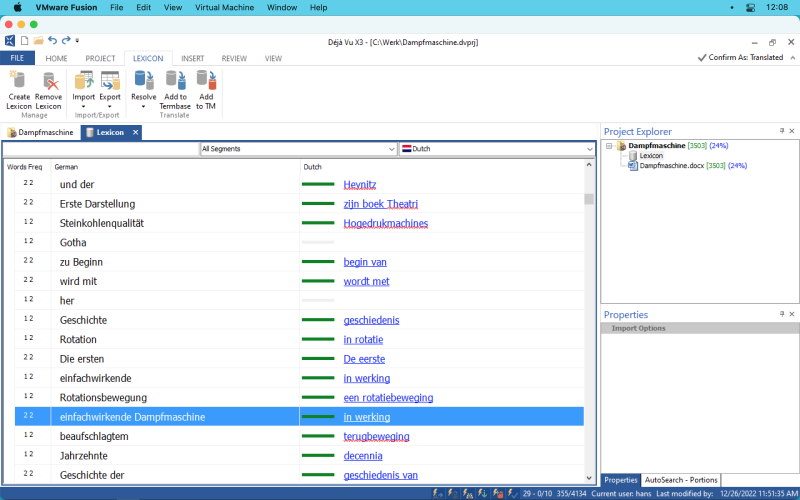
How much is 'a lot'?
AFAIK, DeepMiner employs a statistical data-sensitive method.
I've attached a Resolve screen of my recent EN-UK automotive project.
This is the first page of the resolved Lexicon arranged by frequency from top to down.
I usually look at base and compound terms only by leaving out articles, preps, modals, etc.
In this session, DeepMiner has matched all terms on the page: "remove", "bolt", "renew", "battery", "control", "select", "system".
"Voltage" is the only term unmatched.
"The" and "may" have been mismatched, but, as noted before, non-terms are normally left out of focus.
So DeepMiner works great for me in all DVX routines, incl. 'Resolve Lexicon'.
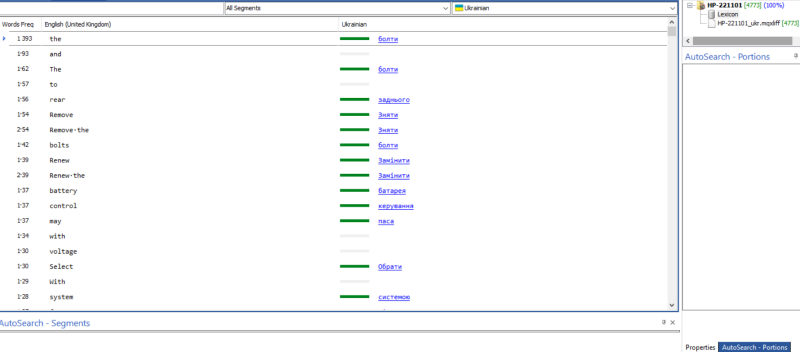
[Edited at 2022-12-28 10:55 GMT]
| | | | | The problem with automatic Lexicon building... | Dec 28, 2022 |
Hans Lenting wrote:
However, I can see the value of the Lexicon feature when you have to team up with colleagues and want to clear the terminology before you start working.
... before starting the actual translation is that often you need to amend the initial Lexicon term translation as you come up with more appropriate solutions while proceeding with the job.
| | | | Hans Lenting
Netherlands
Member (2006)
German to Dutch
TOPIC STARTER | You are absolutely right | Dec 29, 2022 |
Mario Cerutti wrote:
... before starting the actual translation is that often you need to amend the initial Lexicon term translation as you come up with more appropriate solutions while proceeding with the job.
And CafeTran Espresso's feature to Find and Replace simultaneously in the project target and the memory target segments, with automatic case adaption, is a BIG timesaver in these cases.
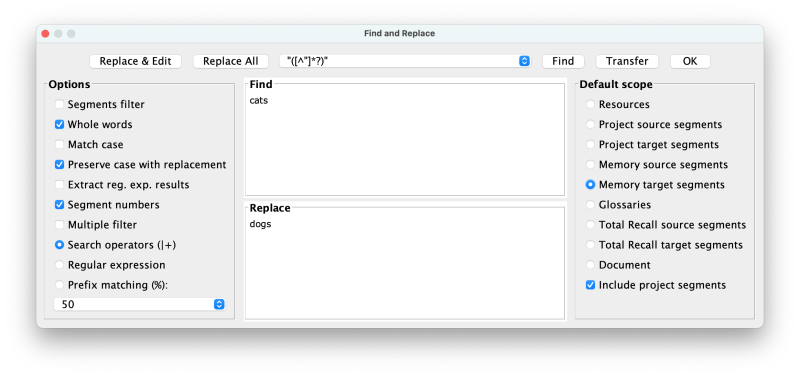
| | | | | Very useful function | Dec 29, 2022 |
Hans Lenting wrote:
And CafeTran Espresso's feature to Find and Replace simultaneously in the project target and the memory target segments, with automatic case adaption, is a BIG timesaver in these cases.
I was not aware of the existence of this function (I wonder how many things I still don't know about CTE...)
Still, a check after automatic replacement would still be necessary in Italian due to article and genre matching issues.
[Edited at 2022-12-29 09:51 GMT]
| | |
|
|
|
Hans Lenting
Netherlands
Member (2006)
German to Dutch
TOPIC STARTER
Mario Cerutti wrote:
Still, a check after automatic replacement would still be necessary in Italian due to article and genre matching issues.
Checking after the replacement is too late . .
And yes, you have to use this feature smart and carefully. This is how I do it:
- With "Whole words" selected, I enter the word/word group that I want to replace and click the Find button.
- I inspect the selected segments in the Project Grid and the TM pane.
- If everything is alright, I click the OK button.
- With "Whole words" deselected, I enter the word/word group that I want to replace and click the Find button.
- I inspect the selected segments in the Project Grid and the TM pane.
- I memorize or write down the necessary changes in the word groups that span the Find string.
- I adapt the Find and Replace strings and click the OK button, until all necessary modifications are made.
Watch a demo.
[Edited at 2022-12-29 12:47 GMT]
| | | | To report site rules violations or get help, contact a site moderator: You can also contact site staff by submitting a support request » The Lexicon | Trados Studio 2022 Freelance | The leading translation software used by over 270,000 translators.
Designed with your feedback in mind, Trados Studio 2022 delivers an unrivalled, powerful desktop
and cloud solution, empowering you to work in the most efficient and cost-effective way.
More info » |
| | Protemos translation business management system | Create your account in minutes, and start working! 3-month trial for agencies, and free for freelancers!
The system lets you keep client/vendor database, with contacts and rates, manage projects and assign jobs to vendors, issue invoices, track payments, store and manage project files, generate business reports on turnover profit per client/manager etc.
More info » |
|
| | | | X Sign in to your ProZ.com account... | | | | | |