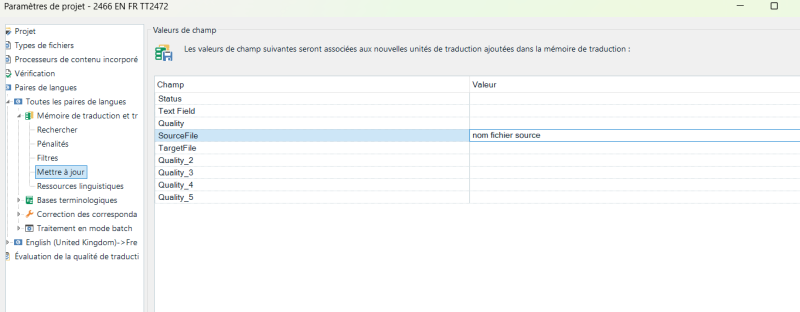Storing file name in translation memory entries Thread poster: Nick Quaintmere
|
|---|
Hi everybody!
Does anybody know how to add the file name to a TM entry?
I'm pretty sure that this used to be standard in days of yore, but for many years it hasn't been the case.
For obvious reasons, being able to identify which documents contain which segments can be extremely useful if you have to go back and change a term across a large corpus of documents (as I currently have).
I do know that Studio allows you to add custom fields to a TM... See more Hi everybody!
Does anybody know how to add the file name to a TM entry?
I'm pretty sure that this used to be standard in days of yore, but for many years it hasn't been the case.
For obvious reasons, being able to identify which documents contain which segments can be extremely useful if you have to go back and change a term across a large corpus of documents (as I currently have).
I do know that Studio allows you to add custom fields to a TM, but as there is no explanation anywhere on how to do this (typical Trados) this is not much of a help.
I suspect custom fields may be the way to go, so if anyone knows how to add this information, I'd be endlessly grateful
Edit: Forgot to mention, I'm using Trados Studio 2022 Professional
[Edited at 2024-07-15 14:18 GMT] ▲ Collapse
| | | | Xanthippe
France
Local time: 05:22
Member (2008)
Italian to French
+ ...
SITE LOCALIZER
Nick Quaintmere wrote: Hi everybody! Does anybody know how to add the file name to a TM entry? I'm pretty sure that this used to be standard in days of yore, but for many years it hasn't been the case. For obvious reasons, being able to identify which documents contain which segments can be extremely useful if you have to go back and change a term across a large corpus of documents (as I currently have). I do know that Studio allows you to add custom fields to a TM, but as there is no explanation anywhere on how to do this (typical Trados) this is not much of a help. I suspect custom fields may be the way to go, so if anyone knows how to add this information, I'd be endlessly grateful  Edit: Forgot to mention, I'm using Trados Studio 2022 Professional [Edited at 2024-07-15 14:18 GMT]
Hello!
In Trados Studio 2022 (or 2024) you can go to the Project parameters, then select the TM and click on the left to Upgrade then you fill in the field Source file with the name of the file you want the TU will be stamped with.
My exemple is in French, so if you need in English just tell me
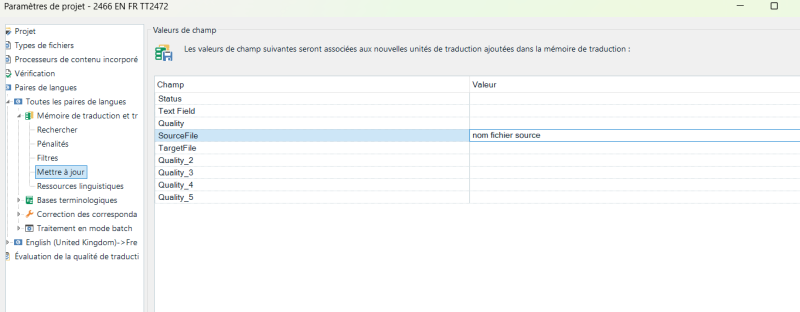
Then your TU will be stamped as per the text you insert

[Modifié le 2024-07-15 16:38 GMT]
| | | | Stepan Konev 
Russian Federation
Local time: 06:22
English to Russian
| Nick Quaintmere 
Germany
Local time: 05:22
German to English
+ ...
TOPIC STARTER | Not really the solution, I'm afraid... | Jul 16 |
Xanthippe wrote: Hello! In Trados Studio 2022 (or 2024) you can go to the Project parameters, then select the TM and click on the left to Upgrade then you fill in the field Source file with the name of the file you want the TU will be stamped with. My exemple is in French, so if you need in English just tell me  Then your TU will be stamped as per the text you insert [Modifié le 2024-07-15 16:38 GMT]
Hi Xanthippe!
Thanks for taking the time to answer, but this isn't really the solution to my problem. It would work fine if you only ever work on one file at a time, but manually inputting the filename every single time would be a bit of a pain. As I am working on a website with thousands of pages, it's not a practical option.
However, I could probably work it into my workflow for smaller projects in the future, so it's still good to know.
The plugin Stepan suggests might be useful though. I'll check that out and report back. Apparently, it supports versions up to Studio 2024.
| | |
|
|
|
Nick Quaintmere 
Germany
Local time: 05:22
German to English
+ ...
TOPIC STARTER
OK, I tried out the plugin and despite following all the instructions in the documentation, it doesn't seem to do anything at all. It doesn't create the required fields and if it does actually store the information anywhere there's no way of finding it 
I've tried it with a new project with multiple documents and a new project with a single document and it doesn't do anything.
[Edited at 2024-07-16 08:52 GMT]
| | | | Stepan Konev 
Russian Federation
Local time: 06:22
English to Russian
| Check 'Update' and plugin version | Jul 16 |
Nick Quaintmere wrote:
it doesn't do anything. That's weird... It works fine for me. Make sure you have ticked the Uptade box in your TM settings. Also make sure you have installed the correct plugin version. What is your version of Trados?

Translation Memories view:

Try to uncheck your master TM so that only Record Sourece TU provider is checked. It would store your translations into your master TM anyway.

[Edited at 2024-07-16 16:54 GMT]
| | | | Nick Quaintmere 
Germany
Local time: 05:22
German to English
+ ...
TOPIC STARTER | Thanks Stepan! Problem fixed! | Jul 17 |
Stepan Konev wrote: Try to uncheck your master TM so that only Record Source TU provider is checked. It would store your translations into your master TM anyway.  [Edited at 2024-07-16 16:54 GMT]
That was the problem. I started this experiment in the middle of a project and didn't realize I had to remove the original TM!
As you say, Record Source stores the translations to this TM anyway, so there's no need to have both.
In fact, having both active at the same time led to all kinds of problems and my TM ended up corrupted (it's fixed now, but that's a whole other story!!).
| | | | To report site rules violations or get help, contact a site moderator: You can also contact site staff by submitting a support request » Storing file name in translation memory entries | Trados Business Manager Lite | Create customer quotes and invoices from within Trados Studio
Trados Business Manager Lite helps to simplify and speed up some of the daily tasks, such as invoicing and reporting, associated with running your freelance translation business.
More info » |
| | TM-Town | Manage your TMs and Terms ... and boost your translation business
Are you ready for something fresh in the industry? TM-Town is a unique new site for you -- the freelance translator -- to store, manage and share translation memories (TMs) and glossaries...and potentially meet new clients on the basis of your prior work.
More info » |
|
| | | | X Sign in to your ProZ.com account... | | | | | |